Configuring Preflight Checks and Support Bundles
This topic provides information about how to define preflight checks and customize support bundles for your application release.
Host preflight checks are also supported for Kubernetes installers. For more information about host preflight checks, see Customizing Host Preflight Checks for Kubernetes Installers.
About Preflight Checks and Support Bundles
Preflight checks and support bundles collect and analyze data in the environment to ensure requirements are met and to help users troubleshoot issues.
Preflight checks: Preflight checks let you define requirements and dependencies for the cluster where your application is installed. Preflight checks provide clear feedback to your customer about any missing requirements or incompatibilities in the cluster before they install and upgrade your application. Thorough preflight checks provide increased confidence that an installation or upgrade will succeed and help prevent support escalations.
You can set the
strictflag on preflight analyzers to enforce that requirements, such as supported Kubernetes versions, are met for initial installations or updated releases.Support bundles: Support bundles let you collect and analyze troubleshooting data from customer environments to help you diagnose problems with application deployments.
Customers generate support bundles from the Replicated admin console, where analyzers can immediately suggest solutions to common problems. Customers can also share support bundles with your support team from the admin console.
Your support team can upload the support bundle to the Replicated vendor portal to view and interpret the analysis, and open a support request ticket if needed. Severity 1 issues are resolved three times faster when submitted with support bundles.
The following diagram illustrates the workflow for preflight checks and support bundles:
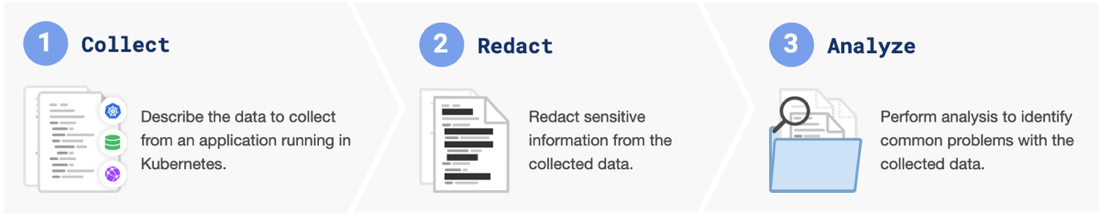
As shown in the diagram above, preflight checks and support bundles first use collectors to collect data from various sources, including the cluster environment and the application. Then, built-in redactors censor any sensitive information from the collected data. Finally, analyzers review the post-redacted data to identify common problems. For more information, see Collectors, Redactors, and Analyzers.
Preflight checks and support bundles are based on the open-source Troubleshoot project, which is maintained by Replicated. For more information about specific types of collectors, analyzers, and redactors, see the Troubleshoot documentation.
Collectors
Collectors identify what data to collect for analysis for preflight checks and support bundles. During the collection phase, information is collected from the cluster, the environment, the application, and other sources to be used later during the analysis phase. For example, you can collect information about the Kubernetes version that is running in the cluster, information related to a database server, logs from pods, and so on.
Redactors
Redactors censor sensitive customer information from the data gathered by the collectors, before the preflight checks and support bundles analyze the data. By default, the following information is redacted:
- Passwords
- API token environment variables in JSON
- AWS credentials
- Database connection strings
- URLs that include usernames and passwords
This functionality cannot be disabled in the Replicated app manager. You can add custom redactors to support bundles only.
For more detail on what information the default redactors detect, see the Redact section in the Troubleshoot documentation.
Analyzers
Analyzers use the non-redacted data from the collectors to identify issues. The outcomes that you specify are displayed to customers.
Analyzer outcomes for preflight checks differ from the outcomes for support bundles in terms of how they are used:
Preflight checks use analyzers to determine pass, fail, and warning outcomes, and display messages to a customer during installation. For example, you can define a fail or warning outcome if the Kubernetes version on the cluster does not meet the minimum version that your application supports.
Support bundles use analyzers to help identify potential problems. When a support bundle is uploaded to the Replicated vendor portal, it is extracted and automatically analyzed. The goal of this process is to surface known issues or hints of what might be a problem. Analyzers produce outcomes that contain custom messages to explain what the problem might be.
Define Preflight Checks
You define preflight checks based on your application needs. Preflight checks are not included by default. This procedure provides a basic understanding and some key considerations to help guide you.
For more information about defining preflight checks, see Preflight Checks, Collecting Data, and Analyzing Data in the Troubleshoot documentation. For basic examples of checking CPU, memory, and disk capacity, see Node Resources Analyzer in the Troubleshoot documentation.
To define preflight checks:
Create a Preflight custom resource manifest file (
kind: Preflight) in your release.apiVersion: troubleshoot.sh/v1beta2
kind: Preflight
metadata:
name: collectors
spec:
collectors: []Add collectors to define information to be collected for analysis during the analyze phase. For example, you can collect information about the MySQL version that is running in a cluster.
apiVersion: troubleshoot.sh/v1beta2
kind: Preflight
metadata:
name: supported-mysql-version
spec:
collectors:
- mysql:
collectorName: mysql
uri: 'repl{{ ConfigOption "db_user" }}:repl{{ConfigOption "db_password" }}@tcp(repl{{ ConfigOption "db_host" }}:repl{{ConfigOption "db_port" }})/repl{{ ConfigOption "db_name" }}'Replicated recommends replacing using a template function for the URI to avoid exposing sensitive information. For more information about template functions, see [About Template Functions.
Add analyzers to analyze the data from the collectors that you specified. Define the criteria for the pass, fail, and/or warn outcomes and specify custom messages for each. For example, you can set a
failoutcome if the MySQL version is less than the minimum required. Then, specify a message to display that informs your customer of the reasons for the failure and steps they can take to fix the issue.(Optional) Set any preflight analyzers to
strict: trueif you want to enforce requirements for the chosen analyzers. Note the following considerations:- Any
failoutcomes for that analyzer block the deployment of the release until your specified requirement is met. - If a
strictcollector requires cluster scope and minimal RBAC mode is set, then the collector is skipped during the preflight check. - Strict preflight analyzers are ignored if the
excludeflag is also used.
For more information about strict preflight checks, see
strictin the Troubleshoot documentation. For more information about cluster privileges, seerequireMinimalRBACPrivilegesfor name-scoped access in Configuring Role-Based Access.apiVersion: troubleshoot.sh/v1beta2
kind: Preflight
metadata:
name: supported-mysql-version
spec:
collectors:
- mysql:
collectorName: mysql
uri: 'repl{{ ConfigOption "db_user" }}:repl{{ConfigOption "db_password" }}@tcp(repl{{ ConfigOption "db_host" }}:repl{{ConfigOption "db_port" }})/repl{{ ConfigOption "db_name" }}'
analyzers:
- mysql:
strict: true
checkName: Must be MySQL 8.x or later
collectorName: mysql
outcomes:
- fail:
when: connected == false
message: Cannot connect to MySQL server
- fail:
when: version < 8.x
message: The MySQL server must be at least version 8
- pass:
message: The MySQL server is ready- Any
Add the manifest files to the application that you are packaging and distributing with Replicated.
Save and promote the release to a development environment to test your changes.
Customize a Support Bundle
Customizing a support bundle is unique to your application. Replicated app manager provides the ability to generate support bundles from the admin console without vendors needing to configure anything. However, there may be application-related data that you want to collect and analyze for troubleshooting.
By default, support bundles contain a large number of commonly used, best practice collectors. The default clusterInfo and clusterResources collectors gather a large amount of data that is useful when remotely installing or debugging a Kubernetes application. You can supplement, edit, or exclude the default collectors and analyzers. You can also add redactors to the default redactors.
This procedure provides a basic understanding and some key considerations to help guide you. For more information about configuring support bundles, see Collecting Data, Redacting Data, and Analyzing Data in the Troubleshoot documentation. You can also see the entire default specification at spec.yaml in the kots repository.
To customize a support bundle:
Create a SupportBundle custom resource manifest file (
kind: SupportBundle) in your release.Use one of the following support bundle template options to start populating your manifest file:
To add collectors to the default collectors, copy the following basic support bundle template to your manifest file. In this template, the collectors field is empty, so only the default collectors run until you customize this file.
apiVersion: troubleshoot.sh/v1beta2
kind: SupportBundle
metadata:
name: collectors
spec:
collectors: []To fully customize the support bundle, including editing or excluding the default collectors and analyzers, copy the default
spec.yamlfile to your manifest file. For the default YAML file, see spec.yaml in the kots repository.
(Optional) Although Replicated recommends including the default
clusterInfoandclusterResourcescollectors because they collect a large amount of data to help with installation and debugging, you can set theexcludefield totrueto exclude them:apiVersion: troubleshoot.sh/v1beta2
kind: SupportBundle
metadata:
name: collectors
spec:
collectors:
- clusterInfo:
exclude: true
- clusterResources:
exclude: true(Optional) You can edit the default collector properties. If
clusterResourcesis defined in your specification, the default namespace cannot be removed, but you can add a namespace to thenamespacesfield.apiVersion: troubleshoot.sh/v1beta2
kind: SupportBundle
metadata:
name: collectors
spec:
collectors:
- clusterInfo:
exclude: false
- clusterResources:
namespaces:
- default
- APP_NAMESPACEReplace
APP_NAMESPACEwith the name of the namespace.(Recommended) Add application Pod logs and set the collection limits for the number of lines logged. Typically the selector attribute is matched to the labels.
To get the labels for an application, either inspect the YAML or run the following command to see what labels are used:
kubectl get pods --show-labelsAfter the labels are discovered, create collectors to include logs from these pods in a bundle. Depending on the complexity of an application's labeling schema, you might need a few different declarations of the logs collector. You can include the
logscollector specification multiple times.The limits field can support
maxAgeormaxLines. This limits the output to the constraints provided. Default:maxLines: 10000Example:
apiVersion: troubleshoot.sh/v1beta2
kind: SupportBundle
metadata:
name: collectors
spec:
collectors:
- logs:
selector:
- app=api
namespace: default
limits:
maxLines: 10000
Add any custom collectors to the file. Collectors that Replicated recommends considering are:
- Kubernetes resources: Use for custom resource definitions (CRDs), secrets, and ConfigMaps, if they are required for your application to work.
- Databases: Return a selection of rows or entire tables.
- Volumes: Ensure that an application's persistent state files exist, are readable/writeable, and have the right permissions.
- Pods: Run a pod from a custom image.
- Files: Copy files from pods and hosts.
- HTTP: Consume your own application APIs with HTTP requests. If your application has its own API that serves status, metrics, performance data, and so on, this information can be collected and analyzed.
Add analyzers based on conditions that you expect for your application. For example, you might require that a cluster have at least 2 CPUs and 4GB memory available.
Good analyzers clearly identify failure modes. For example, if you can identify a log message from your database component that indicates a problem, you should write an analyzer that checks for that log.
At a minimum, include application log analyzers. A simple text analyzer can detect specific log lines and inform an end user of remediation steps.
Analyzers that Replicated recommends considering are:
- Resource statuses: Check the status of various resources, such as Deployments, StatefulSets, Jobs, and so on.
- Regular expressions: Analyze arbitrary data.
- Databases: Check the version and connection status.
(Optional) To add redactors to the default redactors that are automatically provided by the app manager, add the Redactor custom resource manifest (
kind: Redactor) to your release. Then add Redactor custom resource fields to the manifest as needed. For more information, see Redactor in the Reference section.noteThe default redactors included with Replicated app manager cannot be disabled.
Add the manifest files to the application that you are packaging and distributing with Replicated.
Save and promote your release. To test this feature, generate a support bundle from the Troubleshoot tab in the admin console and do one of the following:
- If you have the Support Bundle Upload Enabled license entitlement, click Send bundle to vendor. You can also open the TAR file to review the files. For more information about license entitlements, see Create a Customer.
- Download the
support-bundle.tar.gzfile. Copy the file to the Troubleshoot tab in the vendor portal to see the analysis and use the file inspector.